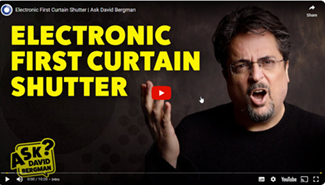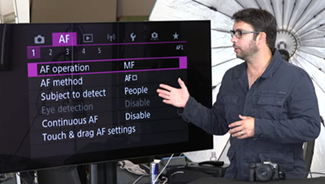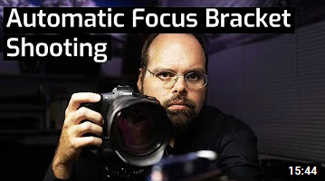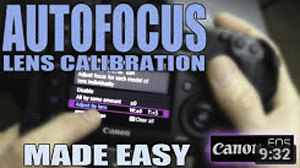Changes in the Firmware
1. Improves security features. A password must be set initially.
•Adds the ability to review the history of any changes made to the password, network information, or other settings.
*For more information, please refer to the 'Setting a Password' section in the Advanced User Guide on cam.start.canon.
2. Enables firmware updates to be performed when the camera is connected to the internet and if new firmware is made available on Canon servers.
3. Adds support for the Software Development Assistance Kit (EDSDK/CCAPI).
4. Adds a function that simultaneously protects images when they are rated.
5. Adds the ability to use up to 8 TB of CFexpress cards.
Note
・ Cards larger than 8 TB require low-level formatting by the camera.
・ Cards larger than 8 TB are treated as 8 TB cards.
・ Cards larger than 2 TB cannot be used for firmware updating.
6. Adds compatibility for Peripheral Coordinated Control with RF16-28mm F2.8 IS STM lens.
・With RF16-28mm F2.8 IS STM, Peripheral Coordinated Control only applies to still photo shooting.
7. Fixes an issue in which Err70 may occur during Bluetooth communication due to interference from other Bluetooth devices.
8. Fixes an issue in which Err70 may occur when repeatedly shooting in the "High-speed continuous shooting +" mode.
9. Fixes an issue in which HDMI output may momentarily stop when [Screen Off] is activated in the Power Saving settings.
If the camera's firmware is already Version 2.2.0, it is not necessary to update the firmware.
When updating the firmware of your camera, please review the instructions thoroughly before you update the firmware. |